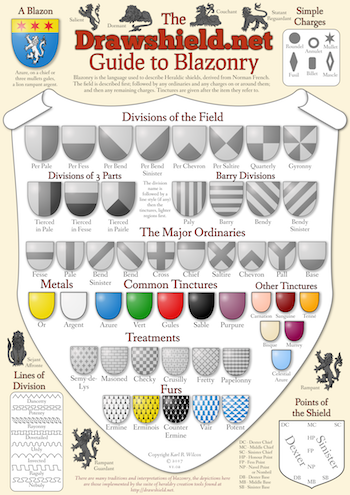Artist Hints
If you engage a human artist to create a coat of arms for you it is often a collaborative process. On being shown the first draft, you might say things like - "That's lovely, but can you make the lion a bit larger and move it up a bit?".
The same dialogue is possible with DrawShield, using the "Artist Hints" extension. These are placed within the blazon itself and should follow whatever it is the hint is about. Hints are introduced with the keyword shown (or, if you prefer your language more archaic, shewn somewhat). So, in the example above, your blazon might contain something like a lion gules shown larger and slightly raised.
You can give hints about charges, wherever they are used, and also about most parts of the achievement, including the shield itself. Note that the mantling, if it is present, is always fixed in size and position, all the other parts of the achievement are sized and positions relative to the mantling. If you want to adjust the position of the shield itself then use the shield shown smaller (or whatever) at the end of the achievement.
Artists hints can not be applied to ordinaries as these have fixed positions and sizes, however there are heraldic terms enhanced / abased which will move an ordinary upwards and downwards respectively. Similarly you cannot apply artistic hints to divisions or treatments, these are always drawn in fixed positions.
The list of available hints, and there effect is as follows:
To make charges smaller:
- slightly smaller - the charge will be shown about 90% of the normal size
- smaller - the charge will be shown about 80% of the normal size
- much smaller - the charge will be shown about 60% of the normal size
- very much smaller - the charge will be shown about 40% of the normal size
To make charges larger:
- slightly larger - the charge will be shown about 10% larger than usual
- larger - the charge will be shown about 20% larger than usual
- much larger - the charge will be shown about 40% larger than usual
- very much larger - the charge will be shown about 60% larger than usual
Note that for the following four hints, the charge is not necessarily stretched or shrunk. The space available for the charge to fit into is adjusted, how much of the additional space the charge occupies depends on how much it is allowed to flex. Lions are fairly flexible, roundels not at all.
To make charges wider:
- slightly wider - the charge will be shown about 10% wider than usual
- wider - the charge will be shown about 20% wider than usual
- much wider - the charge will be shown about 40% wider than usual
- very much wider - the charge will be shown about 60% wider than usual
To make charges narrower:
- slightly narrower - the charge will be shown about 10% narrower than usual
- narrower - the charge will be shown about 20% narrower than usual
- much narrower - the charge will be shown about 40% narrower than usual
- very much narrower - the charge will be shown about 60% narrower than usual
To make charges taller:
- slightly taller - the charge will be shown about 10% taller than usual
- taller - the charge will be shown about 20% taller than usual
- much taller - the charge will be shown about 40% taller than usual
- very much taller - the charge will be shown about 60% taller than usual
To make charges shorter:
- slightly shorter - the charge will be shown about 10% shorter than usual
- shorter - the charge will be shown about 20% shorter than usual
- much shorter - the charge will be shown about 40% shorter than usual
- very much shorter - the charge will be shown about 60% shorter than usual
To rotate charges:
- rotated to the dexter - The charge will be rotated anti-clockwise (i.e. towards the top left).
- slightly rotated to the dexter - The charge will be rotated anti-clockwise, but not quite as much .
- much rotated to the dexter - The charge will be rotated anti-clockwise, but a bit further round.
- very much rotated to the dexter - The charge will be rotated anti-clockwise, but a quite a bit further round.
You can also use the terms clockwise / anti-clockwise / counter-clockwise if this clearer to you.
Obviously you can also use sinister in place of dexter to rotate in the opposite direction. You can also use constructions like turned towards the sinister if that reads better.
The rotations are in steps of 9 degrees, so slightly rotated is 9 degrees, and very much rotated is 36 degrees. Do NOT use multiple rotations when you really mean bendwise or bendwise sinister.
To move the charge upwards:
- slightly raised - the charge will be moved about 1/40th of the shield height upwards
- raised - the charge will be moved about 1/20th of the shield height upwards
- much raised - the charge will be moved about 1/10th of the shield height upwards
- very much raised - the charge will be moved about 1/5th of the shield height upwards
To move the charge downwards:
- slightly lowered - the charge will be moved about 1/40th of the shield height downwards
- lowered - the charge will be moved about 1/20th of the shield height downwards
- much lowered - the charge will be moved about 1/10th of the shield height downwards
- very much lowered - the charge will be moved about 1/5th of the shield height downwards
To move the charge sideways:
- slightly to the sinister - the charge will be moved about 1/40th of the shield weight to the sinister side of the shield
- to the sinister - the charge will be moved about 1/20th of the shield weight to the sinister side of the shield
- much to the sinister - the charge will be moved about 1/10th of the shield weight to the sinister side of the shield
- very much to the sinister - the charge will be moved about 1/5th of the shield weight to the sinister side of the shield
- slightly to the dexter - the charge will be moved about 1/40th of the shield width to the dexter side of the shield
- to the dexter - the charge will be moved about 1/20th of the shield width to the dexter side of the shield
- much to the dexter - the charge will be moved about 1/10th of the shield width to the dexter side of the shield
- very much to the dexter - the charge will be moved about 1/5th of the shield width to the dexter side of the shield
Repitition:
- shown likewise - the same set of adjustments that were applied most recently will also be applied to this charge
The word slightly can be replaced by a little if you prefer.
To adjust spacing between multiple charges you can use the largely self-explanatory terms:
- closer together
- much closer together
- very much closer together - In some cases charges may overlap
- further apart
- much further apart
- very much further apart - In some cases charges may extend beyond the edge of the shield
Note you should avoid using closer together when you really mean conjoined, which is a true heraldic term. Nor should you use repeated positioning hints when you really just mean something like in first quarter or one of the other heraldic positions on the field.
You may also use additional words and phrases like than the usual or than is normal, which don't have any effect but might make your blazon clearer.
Examples
Argent a mullet vert shown somewhat larger than the normal (or, more concisely) Argent a mullet vert shown larger
Argent a crescent gules shown much smaller and raised from the usual
You can also do non-heraldic but interesting things like stacking multiple charges neatly: Argent a mullet vert shown somewhat larger than the normal a mullet or a mullet gules shown smaller a mullet azure shown much smaller
Fine control
It is possible to repeat these hints and each will applied in turn, however it is strongly recommended to use the much modifiers rather than repeating the adjustment. Not only does this look grammatically nicer, the "effect" of a much is actually greater than repeating the "basic" modifier. Consider the following examples:
- A roundel or smaller smaller smaller
- size multiplier = 0.8 * 0.8 * 0.8 = 0.512
- A roundel or very much smaller
- size multiplier = 0.4
- A roundel or to the sinister to the sinister to the sinister
- Movement = 1/20th + 1/20th + 1/20th = 3/20th (0.15)
- A roundel or very much to the sinister
- Movement = 1/5th (0.2)
However, if you want absolutely fine control and don't mind how ugly your blazon you can do things like: a roundel or very much smaller larger, which will use a size multiplier of 0.4 * 1.2 = 0.48, a value not achievable directly.
Please Help!
DrawShield is a Free service supported by its users.
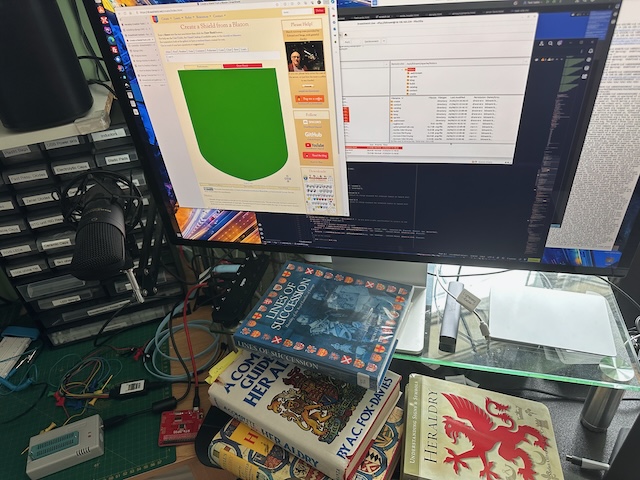
If you can, please help cover the cost of the server, or just buy the team a coffee to say thanks!
 Buy me a coffee
Buy me a coffee