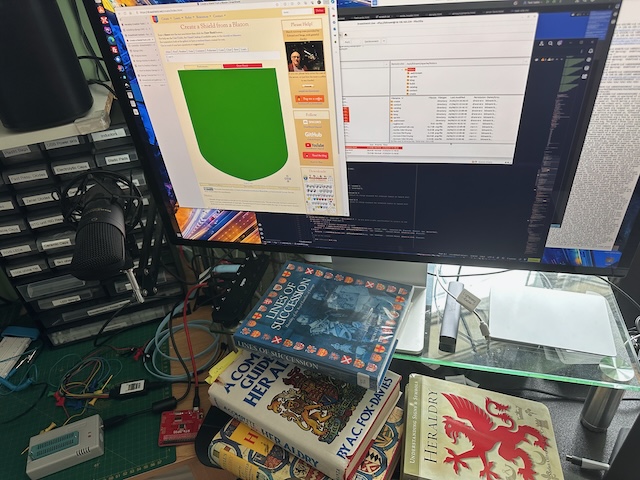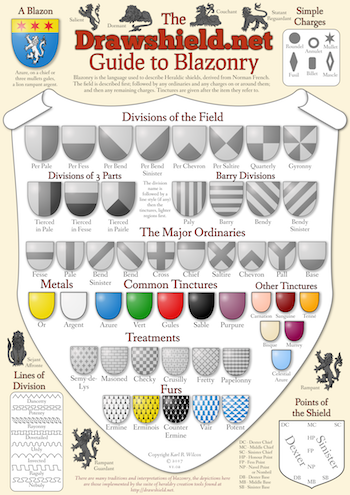Multiple Shields
(This page discusses multiple, separate shields displayed within the same achievement. There are other ways of combining different coats of arms within the same shield such as marshalling or dimidiating, these are discussed elsewhere TODO Add links)
We sometimes see multiple shields combined in the same achievement. DrawShields supports this using the joined with and alongside words. These may be used between two shield descriptions. In the joined case the two shields will both be tilted slightly towards the centre and will touch at the top corners, in the alongside case both shields are upright and slightly separated.
Combining With Marshalling
The two shields are drawn individually, so each one can itself be quartered or dimidiated as required. The syntax needs to be as follows:
(Shield A) dimidiated with (Shield B) alongside (Shield C) dimidiated with (Shield D)
Specifying Other Achievement Items
Mantling, compartments, and supporters are **always** drawn behind the multiple shields, and hence for clarity should come last in the blazon.
Crests, helmets and Ornaments can be associated either with individual shields or with the overall achievement. The two situations are illustrated as follows:
(Shield A) royal helmet joined with (shield B) peer's helmet achievement mantling of a cloak
This will place a helmet separately on each shield and then place both of them on a cloak.
(Shield A) joined with (Shield B) achievement royal helmet mantling of a cloak
This will place a single helmet at the top between the two shields, and surround everything with the mantling.
The same applies to crests and ornaments. If you find these items being associated with the "wrong" shield then use a semi-colon to end the shield description.
More than 2 Shields
This may be done in future, I would need some suggestions about how 3 or more shields might be sensibly arranged!