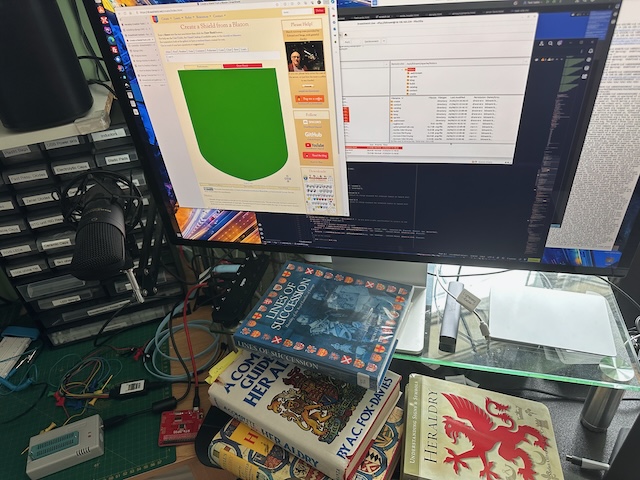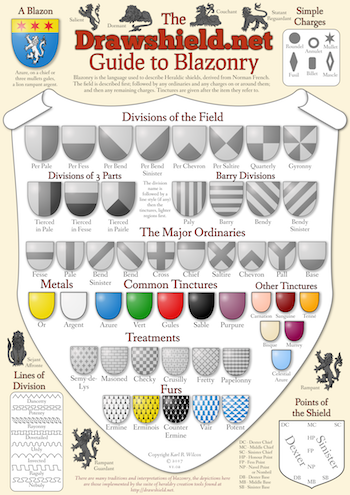Comments
Sometimes it is helpful to document or explain parts of your blazon, or to temporarily ignore parts, or to include parts of the blazon which cannot actually be drawn by DrawShield but you still want to have present. You may also wish to include the name of the armiger within the blazon text but obviously this should be considered part of the blazon to be drawn. DrawShield supports several mechanisms for this purpose.
Indicating the Armiger
To show to whom a particular coat of arms belongs to we often find the convention that the holder's name is shown after the blazon, and separated from it by one or two dashes. DrawShield support this, as for example in Azure semy of fleur-de-lys or -- France Ancient. Note that it is only dashes on their own that are recognised for this purpose, those within words are treated as spaces.
Words to Ignore
If there are particular words or phrases that appear in a blazon but are not supported by DrawShield they can be surrounded by round brackets, and are then ignored. For example, azure (diapered) will just be drawn as azure.
Program Style Comments
Sometimes when trying to get DrawShield to do what we want it is easiest if we can start small - perhaps by ignoring large parts of a complex blazon. There may also be times that we want to write short notes to ourselves to remind us of something we intend to add later. For these, and other purposes, DrawShield supports various types of comments commonly found in programming languages.
There are two methods to make DrawShield ignore the rest of the current line. All characters including and after a '#' (hash character) are ignored, as are all characters including and after '//' (two forward slash characters).
To remove longer sections of text, or to remove shorter parts within a single line we can use the commenting style used in Java and 'C/C++' programs and enclose unwanted text between the characters '/*' and '*/'.
If you are using the "fancy" editor on the Create from a blazon page then all these types of program-style comment will be highlighted in pink.