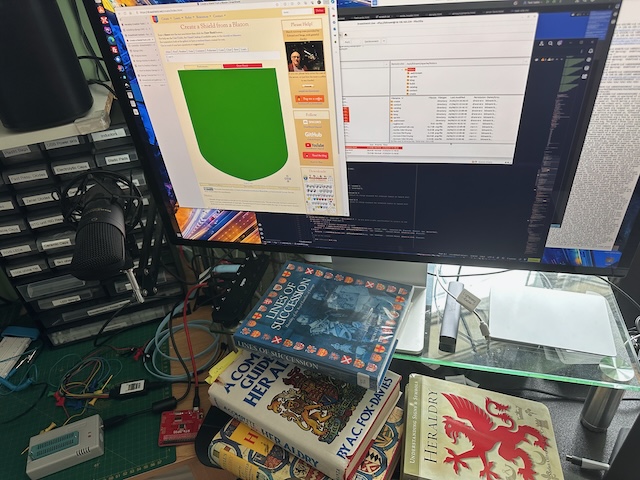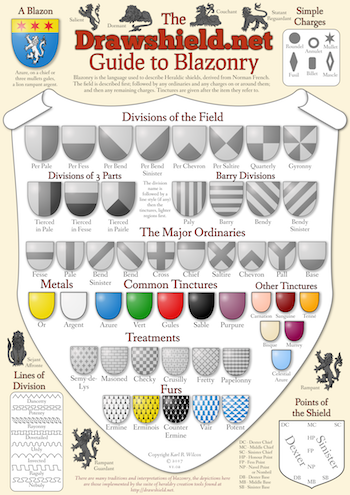Difference between revisions of "Mottoes"
(Created page with "Many achievements include a family motto or other text, usually displayed on a ribbon or scroll. You can introduce this with either of the words <keyword>motto</keyword> or <keyword>device</keyword>. This can optionally be followed by either of <keyword>above</keyword> or <keyword>below</keyword> to place the scroll in the corresponding position. You can use both variants in the same shield This is then followed by the text of the motto itself. If the motto is longer t...") |
m |
||
| Line 10: | Line 10: | ||
<note>Using the motto to hold a family name will incur the wrath of Heraldic purists. You have been warned.</note> | <note>Using the motto to hold a family name will incur the wrath of Heraldic purists. You have been warned.</note> | ||
[[Category:Achievement]] | |||
Revision as of 15:59, 29 December 2021
Many achievements include a family motto or other text, usually displayed on a ribbon or scroll.
You can introduce this with either of the words motto or device. This can optionally be followed by either of above or below to place the scroll in the corresponding position. You can use both variants in the same shield
This is then followed by the text of the motto itself. If the motto is longer than one word then you MUST enclose it in double quotes, "like this", and this is the recommended practice for all mottoes.
An attempt is made to adjust the font size to fit in all the text, strings up to about 30 characters in length can be accommodated. At the moment motto text is rendered by your device so may vary in size. If you find it doesn't fit add extra spaces at the beginning and end of your motto (inside the quotation marks). These will not be displayed but will make the program think that the motto is longer and so it will make the text smaller.
Mottoes may be adjusted using the Artist Hints, which must follow immediately after the motto text.