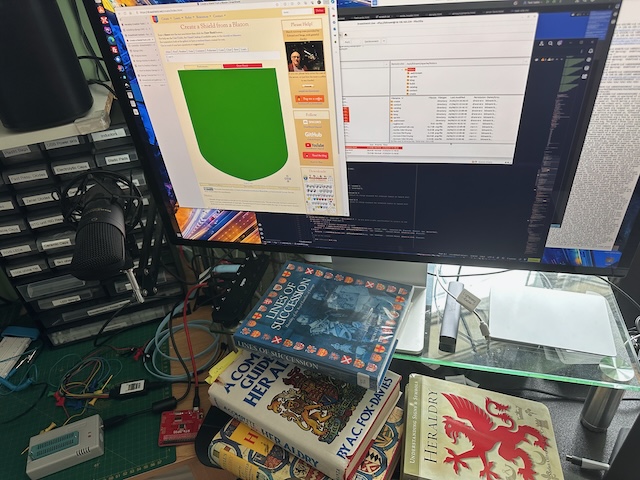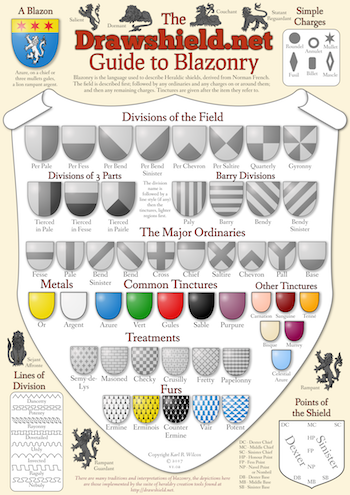The Azure Tutorial from Envite
So you have come here to start making your first Coats of Arms. This tutorial will show you from the simplest to the most complex of DrawShield.
Lets start with the simplest: the Coat of Arms of Berlin. It consists just on a bear. Simple enough?
Go to https://drawshield.net/create/index.html and write:
argent a bear sable rampant
and click the button Draw Shield.
You should get this:
Congratulations! Your first Coat of Arms!
What did you do?
You specified two things:
- argent
- The colour or "tincture" of the "field", in this case silver, which is one of the standard heraldic tinctures
- a bear sable rampant
- One thing to put over the "field", what is called a "charge", in this case a bear, in "sable" (black) tincture, another of the standard heraldic tinctures, in fierce attitude ("rampant")